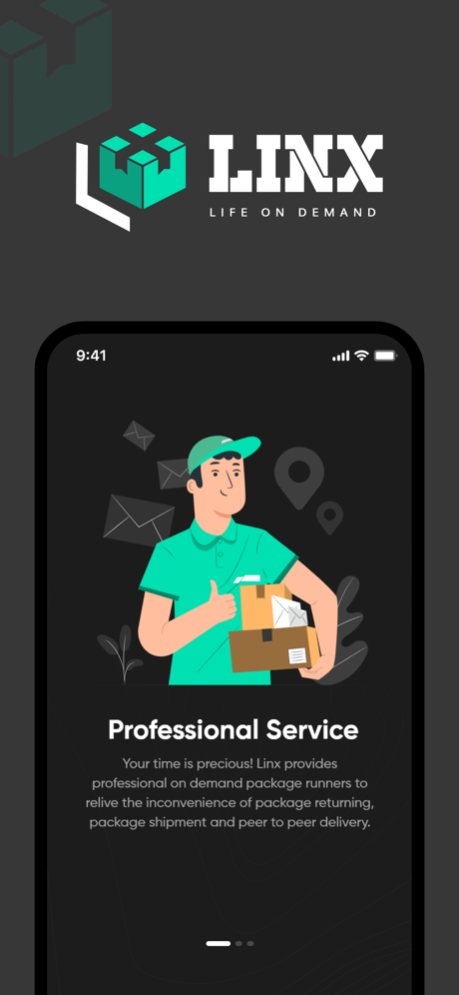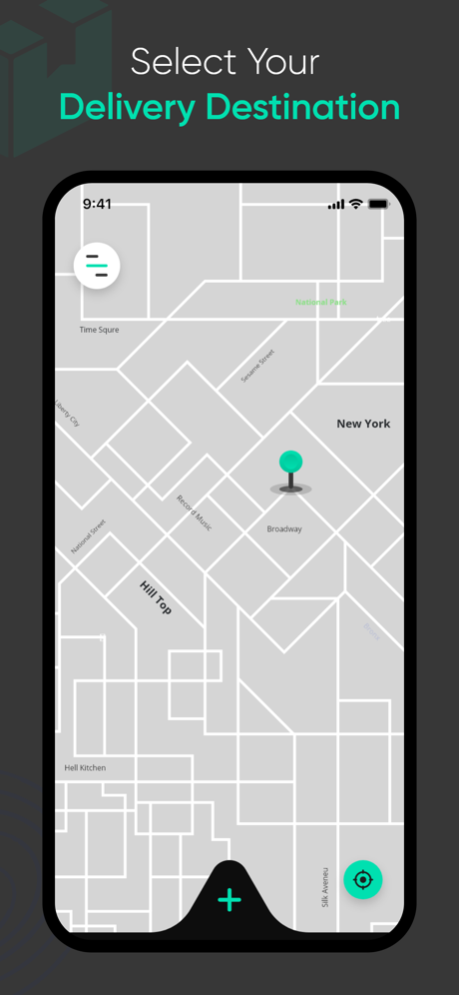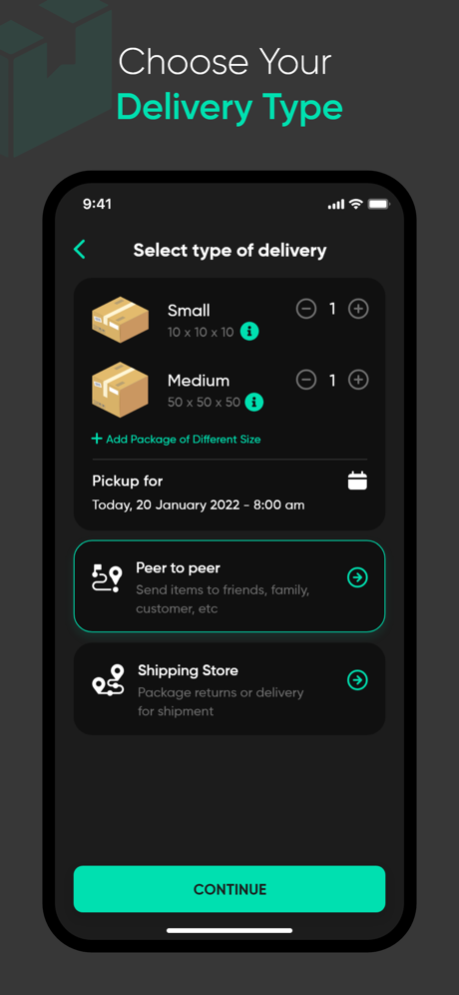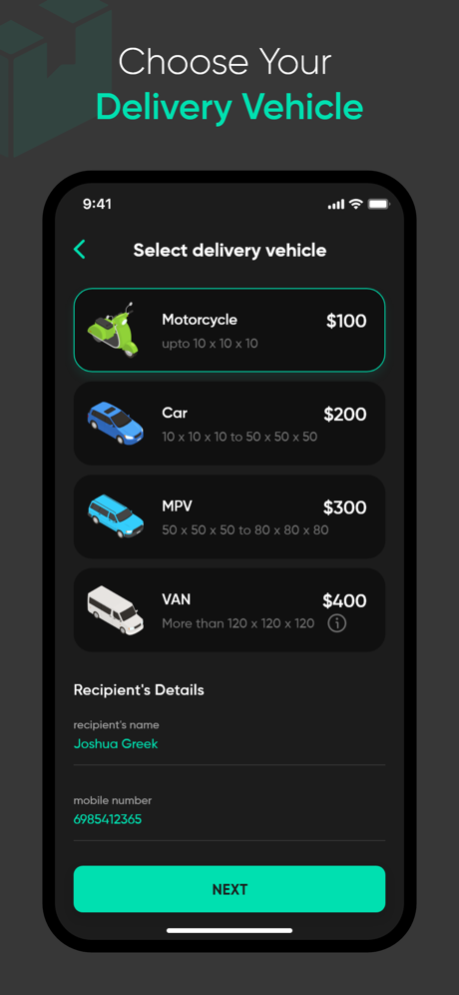Linx - Send or Return Packages 1.4
Free Version
Publisher Description
Linx is an on-demand mobile app that gives individuals and businesses the power of delivery right in their fingertips. Individuals shopping online with Amazon often find themselves returning packages. Small businesses often find themselves without a delivery driver, or they find themselves buries in overhead. Lastly, couriers and route workers find themselves needing route optimized cloud based solutions to complete daily deliveries successfully. Linx On-Demand Delivery has the solution for all of the about.
Using the Linx "Peer-to-Peer" flow, Individuals and small businesses can send items to friends, family member, or customers in this flow. The Peer-to-Peer flow provide a very secure process, sending an OTP code to the recipient to ensure the person receiving the item is correct. This works really well with lawyers, bankers, and other businesses that require secure transportation.
Using the Linx "Shipping Store" flow, individuals and businesses are able to do 2 different types of deliveries. The first delivery is with a QR Code. In this flow Amazon shoppers are able to return their packages to the nearest return center in minutes. When shopping with Amazon online, customers may fear the product won't be what they expect. Amazon shoppers also know that returning that Amazon package is a horrible experience. Currently Amazon shoppers have to wait in line at the UPS store to return their Amazon package. Now Linx is the solution to the Amazon package return problem that many Amazon shoppers are faced with. Simply upload the qr code and request a Linxer (Linx delivery driver). This type of Amazon return requires no box/label. The second shipping store flow is with a box and label making it easier than ever to send packages to the shipping store. This flow works really well for ecommerce store owners. When ecommerce store owners are boxing and labeling customer orders but do not have the time to run down to the shipping store, they can now just request a Linxer and ensure their customers receive their orders on time.
Using the Linx "Business" flow, all businesses and logistics companies are able to complete deliveries from anywhere in the world in minutes. In this flow businesses can complete up to 500 stops using up to 10 drivers of their choice at one time. The businesses dispatcher can communicate and watch all the drivers in real time. All the routes are automatically route optimized for the fastest routing and delivery solution on the market. Businesses using this app are able to handpick their Linxers (delivery drivers) based on pictures, ratings, vehicle type, and distance from the pick up location. This is a routing solution that provides every business with a delivery driver to ensure customers are never stuck waiting.
Jul 25, 2023
Version 1.4
- Minor changes
- Bug Fixes
About Linx - Send or Return Packages
Linx - Send or Return Packages is a free app for iOS published in the Office Suites & Tools list of apps, part of Business.
The company that develops Linx - Send or Return Packages is Chance Sill. The latest version released by its developer is 1.4.
To install Linx - Send or Return Packages on your iOS device, just click the green Continue To App button above to start the installation process. The app is listed on our website since 2023-07-25 and was downloaded 2 times. We have already checked if the download link is safe, however for your own protection we recommend that you scan the downloaded app with your antivirus. Your antivirus may detect the Linx - Send or Return Packages as malware if the download link is broken.
How to install Linx - Send or Return Packages on your iOS device:
- Click on the Continue To App button on our website. This will redirect you to the App Store.
- Once the Linx - Send or Return Packages is shown in the iTunes listing of your iOS device, you can start its download and installation. Tap on the GET button to the right of the app to start downloading it.
- If you are not logged-in the iOS appstore app, you'll be prompted for your your Apple ID and/or password.
- After Linx - Send or Return Packages is downloaded, you'll see an INSTALL button to the right. Tap on it to start the actual installation of the iOS app.
- Once installation is finished you can tap on the OPEN button to start it. Its icon will also be added to your device home screen.